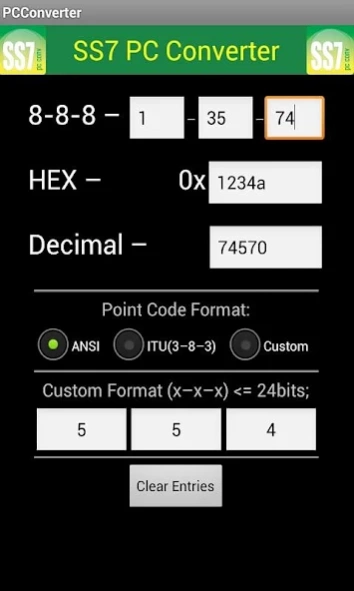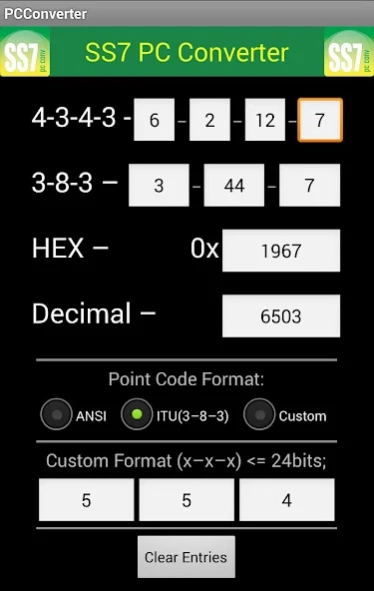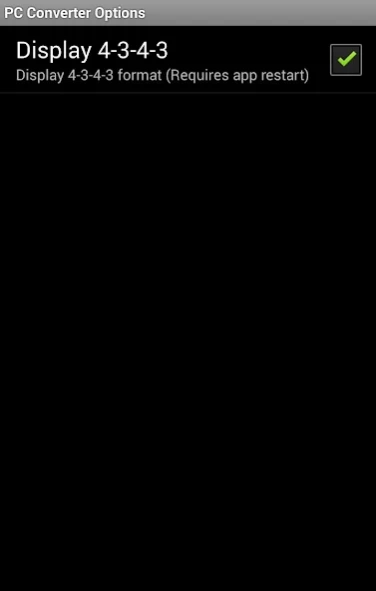SS7 Point Code Converter 1.61
Free Version
Publisher Description
SS7 Point Code Converter - Converts SS7 Point codes between Decimal, Hex and Dashed D-D-D notation.
SS7 Point Code Converter is an application that aidsSS7 network engineers in reading SS7 logs by converting Point Codes between Decimal, Hex and Dashed D-D-D notation.
This is not a network intrusion detection tool and does not allow you to see the SS7 traffic on your phone. It is an aid to convert point codes between various formats for readability purposes.
The tool supports 24 bit ANSI point codes in the 8-8-8 format, 14 bit ITU point codes in the standard 3-8-3 format, also optionally in 4-3-4-3 format, and also allows you to define your own custom point code format of up to 24 bits enabling you to use JAPAN point codes in the custom 7-4-5 format, or other European 0-X-X formats.
For example some countries display their 14 bit ITU point code in a 5-5-4 format. In this instance select the "Custom Format" radio button and populate the Custom Format D-D-D boxes with 5-5-4 and the point code conversion will now use this format. Or if you require you point code in 8-6, set the custom format field to 0-8-6.
The tool supports 16 bit Japan Point Codes using the custom point code format. The restriction on the "Custom Format" being limited to 14 bits has been removed and changed to a maximum of 24 bits. Now you can define the Custom format field as 7-4-5 (or any other 16 bit combination) for Japan.
The tool also provides validation of the maximum values for each protocol and custom format.
If you require the 4-3-4-3 format to be displayed you can do so by selecting this option in the new Options Menu. Once selected this preference requires an application restart and will then display the 4-3-4-3 format along with the other usual formats.
About SS7 Point Code Converter
SS7 Point Code Converter is a free app for Android published in the System Maintenance list of apps, part of System Utilities.
The company that develops SS7 Point Code Converter is Jon White. The latest version released by its developer is 1.61.
To install SS7 Point Code Converter on your Android device, just click the green Continue To App button above to start the installation process. The app is listed on our website since 2014-04-05 and was downloaded 92 times. We have already checked if the download link is safe, however for your own protection we recommend that you scan the downloaded app with your antivirus. Your antivirus may detect the SS7 Point Code Converter as malware as malware if the download link to com.plump_monkey.pcconverter is broken.
How to install SS7 Point Code Converter on your Android device:
- Click on the Continue To App button on our website. This will redirect you to Google Play.
- Once the SS7 Point Code Converter is shown in the Google Play listing of your Android device, you can start its download and installation. Tap on the Install button located below the search bar and to the right of the app icon.
- A pop-up window with the permissions required by SS7 Point Code Converter will be shown. Click on Accept to continue the process.
- SS7 Point Code Converter will be downloaded onto your device, displaying a progress. Once the download completes, the installation will start and you'll get a notification after the installation is finished.